People who’ve never worked or run a business from home don’t understand the challenges.
Many imagine that you spend your days on the sofa, reading the latest report from your accountant, listening to your favourite music on full blast, playing casually with a well-behaved baby and eating low-fat yoghurt with fresh blueberries and sunflower seeds (okay, the last one might be true).
Contrary to popular belief, working from home isn’t always an easy option – and sometimes, because of redundancy, lack of child care options or other personal or family issues, people don’t have a choice either. It takes self-discipline, self-motivation and plenty of self-control.
But once you do make the decision to work from home, the important thing is to get your workspace organised and efficiently working for you. It not only helps you feel more professional but it also lets others know that you’re taking your business seriously.
Here are some tips to help you set-up and organise some home workspace.
Getting your space organised not only helps you feel more professional, it sends a firm signal to those who might not take your business as seriously as you’d like. So here are some tips to set up and organise your home workspace
1. Keep storage and home separate
If you’re running a retail business, get out of storing stock at home as soon as you can. While it’s the cheapest and most convenient way to start, having boxes at home quickly becomes a logistics nightmare as the business grows – unless you have an unused shed or garage. Self-storage units up around the country are being snapped up by owners of small businesses for the relatively low cost and the convenience. As well as storage for stock, it’s also a handy place to store marketing materials such as brochures or business cards.
2. Maximise that cloud!
It’s inevitable that you will need some paper records close by, but there are plenty of records that be kept in purely digital form. Try a couple of free accounts such as Just Cloud, Dropbox, Google Drive or iCloud before paying for extra storage. It’s worth shopping around online for the best deal at the time, as they do vary quite significantly – and also change from time-to-time.
3. Claim a corner
Most people can find a small area of a house or an apartment to lay claim to. Whether you’re mostly desk bound or just use your computer for record keeping and emails, having a desk or table where you go to work helps you get into a professional frame of mind.
Not everyone has an entire spare room, but most can lay claim to a corner of the bedroom, living room or kitchen. Make sure you set ground rules against anyone borrowing equipment so you know it’ll be there when you need it. We recently saw a very efficient use of space in a 1-bedroom apartment where the end of the corridor has been used to incorporate a small desk, shelves and drawers. Same with the chair. Ergonomic experts at MEC state that a proper seat can also save your back and neck from muscle strain and pain as a result.
4. Repurpose furniture
If your living or bedroom space is also your work space, you won’t want industrial looking office furniture spoiling the cosy look of the living room. Instead, use what you have or buy furniture that’s as stylish as the rest of your decor. Some desks are very attractive pieces of furniture in the their own right, and if you can afford (or have space) for one that also has drawer space you have inbuilt storage. The main picture shows you an example of someone who has integrated their office into their living room in a modest-sized house with no spare rooms.
If that option is out and you’re using the dining table, clear out a drawer or cupboard in existing furniture and use it purely for office stationery.
Don’t forget your vertical space also. Open shelving is easy to fit, fashionable, and very handy for storing anything you don’t want little fingers to get into.
5. Draw lines between work and leisure
At the end of the day, power down the computer rather than leaving it on standby. Having to boot up and open program will curb the temptation to take one more peek at anything work related. Do the same with email. Have a dedicated email address and set it to auto-respond during the evenings if possible – or, better still, just don’t look at it!








 Agree (0)
Agree (0) Disagree (
Disagree (

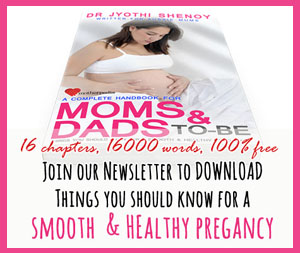







__small.png)










