Following a series of high-profile hacking stories in recent weeks, Google is encouraging people to sign up for something called "2-Step Verification"
This is a process where you use an extra code to sign in to your Google account, alongside your username and password.
Using it across many devices and apps turns out to be quite complicated, but it does make your account much more secure.
There are other things you can do to beef up your personal web security. Here are three top tips.
Tip 1: Don't use the same password everywhere. This is by far the most common mistake people make. It's a pain, yes, but so much more secure to use different passwords for every website. Consider using a password manager application (such as 1Password or LastPass) that remembers them all for you.
Tip 2: Don't trust links that arrive by email. If you get an email claiming to be from your bank, or from PayPal, and asking you to log in by clicking a link - don't trust it. Instead, open your web browser and manually type in the address of your bank's website (http://www.somethingbank.com, for example) and log in as usual. If they really want to get hold of you, they will tell you once you're logged in to your account.
Tip 3: Modern software should be able to cope with any characters in passwords, not just letters and numbers. Try using pass phrases, which are whole sentences, including spaces between words. "I like to eat cheese before bed" is a better password than the name of your cat. "I like to &at cheese before breakfast!" is better. The weirder you can make your password, while still keeping it memorable, the better.









__small.jpg)

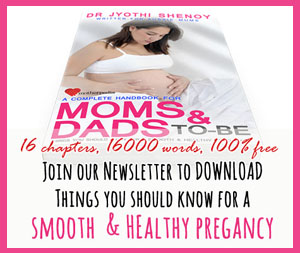







__small.png)










