Like many Australian parents, McAfee's Cybermum, Alex Merton-McCann, has concerns about the safety of her four sons, aged 9-16 years, who are growing up in an increasingly online world.
As part of this week's fantastic competition to win one-of-10 copies of McAfee's LiveSafe2015, we spoke to Alex about some of the issues of concern to many mums when it comes to online safety for our children.
Are smartphones and tablets safe?
Smartphones and tablets are amazing tools that I don’t think any of us could live without now! Using these devices in a safe manner does not have to be too complicated.
Ensuring the operator (whether child or adult) has a good understanding of safe online behaviour is essential. This would include not sharing personal information online, ensuring strong, unique and different passwords are used across online accounts and ensuring these are changed regularly.
In addition to this, investing in comprehensive internet security software is essential. McAfee’s LiveSafe will ensure you can enjoy all the benefits of the internet without the nasties!
Why is It Important to cover all devices?
Traditionally people have focussed on protecting their laptops and desktops and haven’t worried themselves with their mobile phones and tablets. But this is where many have come unstuck - any device that is internet enabled (whether WiFi or cellular – has its own plan) is at risk. Hackers aren’t choosy – they will direct their energies to any internet enabled device!
Knowing your devices are protected means you can enjoy all the benefits of the internet, whilst being protected from viruses and malicious software, dangerous download and threats.
McAfee’s LiveSafe, provides protection for your entire fleet of devices so there will be no chinks in your protection armour! In addition to the internet protection, LiveSafe also offers a Password Manager that can generate and store unique and strong passwords; a secure Digital Locker that will keep your store your sensitive documents securely (passports etc) plus protection for your mobile devices - so no excuses to be without protection!
How can parents keep on top of what their kids are doing online?
The best thing parents can do to protect their kids online is to get online – and I don’t just mean buying the groceries!
Joining the social media platforms your kids are on, understanding (and even playing) the games your kids play and staying abreast of research and trends is one of the best ways of investing in your kids. Not only will you earn a bit of tech cred, most importantly your kids will be more likely to come to you with an online problem in the future.
With so much being done online today, how do parents get the balance right?
Getting the balance right is an ongoing process in my house! With kids needing to spend time online for homework and also socialising, ensuring this doesn’t get out of control is definitely a balancing act.
One of the best ways of getting balance is agreeing as a family on some reasonable limits for time online. Getting everyone involved in this process is essential as it will encourage them to take ownership.
Offering your kids enticing offline activities will also help with the balance. Whether it is developing a vegie patch, bike riding or visits to the beach, it doesn’t matter so long as it captures their attention and mixes things up. Everything in moderation I say!
What are the different levels of management by parents recommended for different age groups?
18 months – 3 years
- I would highly recommend constant supervision when these toddlers are using devices for their sake and also your devices! I would also recommend small bouts of usage – no more than 30 mins in length.
3-5 years
- These little ones also need constant supervision but their skills will be better developed. They will delight in watching their favourite shows on YouTube. No more than 30-45 mins per day.
6-10 years
- With online homework forming a part of most weekly school assignments, this is when clear communication of limits becomes important. I would recommend giving them 30-45 mins on top of their required homework time. Supervision is still required but probably not as constant.
11-14 years
- This is the time when kids start to change the way they spend their time online. Socialising online will become more of a priority for them. Many may now have their own mobile devices so ensure your have a charging zone at night to keep devices out of the bedrooms. I would allow 60 mins to 90 mins per day.
14-17 years
- This is definitely the hardest age group. All teenagers want independence and freedom – and they don’t want parents breathing down their neck! Genuine two way communication is essential here. They need to know they can come to you with a problem. Never threaten to remove technology from them as a punishment – I promise you they will close up and never share anything with you again! It is very hard to police limits but I would recommend no more than 90 mins per day.
Educating your kids about staying safe online early is one of the best gifts you can give them. Teaching them good cyber citizenship, online stranger danger and how to manage their privacy online will hold them in great stead for their tweens and teen years when they launch themselves into the world of social media!
To learn more about Alex and McAfee’s Family Internet Safety Centre, go to www.mcafee.com/cybermum, follow Alex on Twitter @Cybermum_AU or email Alex at cybermum@mcafee.com











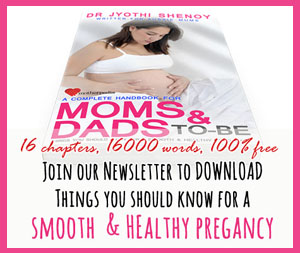







__small.png)










