I recently purchased the Epson Expression Premium XP-620 as a ‘special offer’ with another Apple purchase. As we have five computer users in the household, one of us works part of the time from home, and we had only one printer, I thought it would be a great opportunity to get another printer in the home. The Expson XP-620 also includes a scanning and copying capacity.
All was working quite well until recently when two things happened simultaneously. First, the printer needed a new ink cartridge; and second, there was a big electrical storm in the area.
I ordered replacement ink cartridges online easily via the Epson website. One minor irritation was that they did not have all colours available, so I had to put my name down for one colour and, presumably once it’s available, will have to pay additional postage to get it instead of the original package. However, putting that aside, the cartridges turned-up two days later within the promised timeframe which was good.
The cartridges are replaced by lifting the cover of the machine, opening it up and slotting each cartridge into their allotted place. What the instructions do not say, is that the cartridge holder should move automatically across the printer to make it simple for this to happen. For some reason, the cartridge holder stayed stubbornly in place at one end of the printer, making it very difficult to insert the new cartridge. I managed to do this, but the printer kept telling me that it was still out of ink! After several – and I mean several – goes at this, it was a tad frustrating. I had a chat with the dog next door about it as my home office faces his back yard. In the end, I ignored the instructions and just started again with my own way of doing things. It worked.
If anyone had been home at the time of the electrical storm, we would have turned the electricity off at the wall as we do with major appliances. But we were not; so the printer was connected to the electricity. When I did return home – notwithstanding the low ink – and went to use the printer again, all of the other pre-sets on the printer had gone. It was no longer connected to WiFi in the house, nor to other devices such as the computer itself, smartphone and tablet.
If you’re a tech-head, all of this might sound like 5 minutes work or less to fix. If you’re not, but just a fairly savvy user like I consider myself to be, it takes a while to troubleshoot what exactly is going wrong and how it can be fixed.
The other issue I have with the XP-620 is the scanner. It’s a devil of a thing to get operating properly and, when it does, the scans go to a weird and wonderful place on my computer system. For some reason, it doesn’t let me select where they go and it also doesn’t allow me a choice about the format of the scanned documents.
However, despite these irritations, the XP-620 is a nice little machine. It’s light, compact, takes up far less space on my desk than the previous printer (which I have kindly gifted to the kids and husband in their media room) and has a bit of personality too!
How does it have 'personality' you ask? Well, every now and then – for no reason whatsoever – it makes little gurgling noises, cranks-up as if it’s about to do something and then keeps quiet again. It’s almost as if it wants to do some work, is all ready for it and is quite disappointed when there isn’t anything to do. But perhaps that one sentence also suggests I need to go out more.
With a RRP of between $135 and $180, depending where you buy it from, overall I’d give this four stars (once you get past the irritations I’ve outlined here).





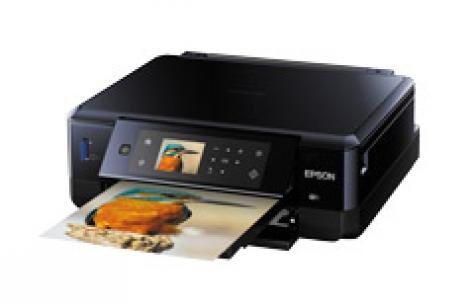



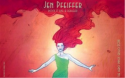

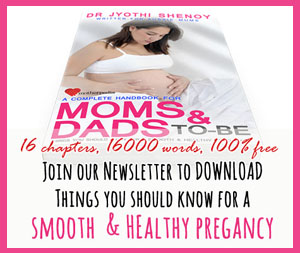







__small.png)










