The first thing I noticed about the ASUS EeeBook X205 was its weight. It arrived in a cardboard carry case and it was incredibly light even before removing the packaging; even more so when it was out of the box.
The second thing was how good it looked in a glossy white casing. It also comes in black.
The ASUS EeeBook X205 is especially aimed at the school market and it fits the bill well.
It handled the installed Office 365 well, and coped admirably with browsing the Internet and switching between different tabs, watching video content, listening to music (the front-facing speakers are surprisingly good) and working on a spreadsheet all at once.
If you intended using the ASUS EeeBook X205 for much more than this, it could become limiting fairly quickly. For example, if you’ve got a ‘gamer’ in the house, this computer isn’t going to suit him or her – but that may not be a bad thing!
ASUS has kept the price low by pitching this computer at a particular market and for a particular purpose.
At a glance, here is what I see as the advantages and disadvantages of the X205.
Upsides
- Slim.
- Lightweight (have I already mentioned that?!) – it turns out it’s less than 1kg.
- 11.6 inch display is a good size.
- Fits easily inside a school bag or most handbags/totes. While ASUS is targeting the school market, I think it's also a great, compact computer for most purposes for most people.
- Only slightly bigger than a full-size iPad.
- Has two USB ports, an HDMI port and a microSD slot – for this reason alone, I think it’s better than an iPad for most purposes.
- Good keyboard, nicely spaced with a nice touch.
- Good battery life – I got up to 6 hours out of it, although they claim 12 hours.
- Price – at $329 RRP it’s value for money and doesn't break the bank.
Downsides
- This isn’t a computer for playing heavy computer games or editing high-resolution photos or videos.
- The screen is good but it’s not as high quality as on some of tablets or newer smartphones.
- No touchscreen. Normally, this would not matter as it is a PC, not a tablet or smartphone but the Windows 8.1 operating system that powers the computer was designed to be used on touch screens. It is still possible to navigate Windows 8.1 with a trackpad or mouse, but it’s not the same.
Overall
My first impressions were good. These stayed with me. It’s a very capable small computer which has the capacity to do what’s needed. Four stars.
* * *
Note: We are not paid for our reviews, although some products (such as this ASUS EeeBook) are provided for review purposes.











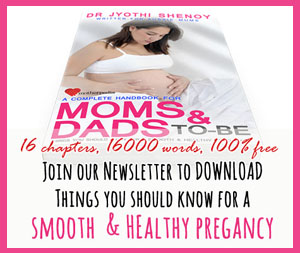







__small.png)










