When it comes to posting and sharing on social networks, plenty of resources exist urging children and teenagers to stay smart and safe online.
Facebook has an entire division dedicated to online safety and a Safety Advisory Board, but there are much fewer resources to teach parents what to do when posting on behalf of their own kids.
Here are a few suggestions to consider when posting on behalf of, or about, your kids. Facebook is referenced a lot because it’s so popular amongst mums, but these tips apply to Twitter, Instagram, Vine, Google+, and other social networks as well.
What not to post
- Do not share detailed descriptions (and definitely no photos!) of what your baby’s nappy looks like when soiled (yes, some mums do it), if your child has been sick, potty training mishaps, bloody noses or any other bodily functions gone wrong. If you want sympathy – and wouldn’t we all in those circumstances - call a friend. If you genuinely need medical advice, I’m inclined to suggest that it won’t come from posting it on Facebook and having your friends ‘Like’ it or saying “Hang in there!” – unless you have a specialist paediatrician or GP amongst your friends.
- Never post nude photos of your kids online. We shouldn’t really have to make this point in 2015, but you’d be surprised how many mums want to put cutie photos of their child’s bottom online. There are risks associated with predators who search for and use these kinds of photos, but more importantly, your kid will probably never forgive you when he or she is old enough to know you’ve done it.
-
By all means, bring out the baby on a sheepskin rug photo, but only in private – such as at your child’s wedding in front his friends and new wife!

- Avoid extensive and lengthy complaints about your kids. I know it’s good to have somewhere to vent sometimes, but social media is not the place, especially not because most of us have it pretty easy. I have a “grandma rule”: If my grandma wouldn’t have complained about it when she was raising kids, I don’t either.
Tips when posting
- Make sure you understand how Facebook and other social media sites use the photos you post. For instance, look here for a primer of how photos are used by Facebook, and specifically in advertising.
- Know your privacy settings. Select the right group to share posts with when they include information about your kids. Consider tailoring who can see your posts from an entire world of web users to a group of close friends and family.
- Ask before posting pictures of another parent’s kids. I’m not saying you need to ask your play date sign a photo release, but check in and make sure other parents approve you posting pictures including their child. It’s worth mentioning this to grandparents too!
Other sharing sites
- If you like the ease of social media sites, but want to keep posts including your kids private, sign up for online and mobile tools like 23snaps that let you create “profiles” for your children, or Kinfish which we've written about previously. 23 snaps is particularly good as it allows you to upload pictures, videos, and text that are delivered in a newsfeed only to invited friends who have subscribed to your updates. 23snaps also provides options for sharing your updates with other social media sites.
- If you still want to use larger social media sites, consider creating private groups on those sites. Google+ and Facebook offer ways to build private, invite-only groups that allow you to share with a particular group of friends. This is a great way to access contacts only maintained through social networks, without worrying about making a public post.
- Use an online photo-sharing site like Shutterfly to create a Web site for your family. Send updates newsletter-style to select friends who can access the site through a username and password.











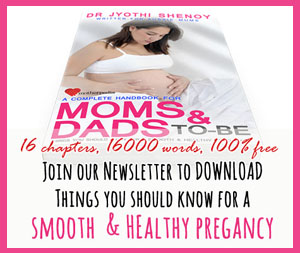







__small.png)










