It doesn't matter if you're a man or a woman: the way people use (or misuse) their mobile phones can really grate on your nerves.
A Facebook poll conducted by Microsoft found that many smartphone users don't mind their mobile manners — but men and women both find people who constantly check their mobile phones to be the most annoying. Of course, the frustrations don't stop there. The following are the top five pet peeves:
1. Checking phones constantly
2. Talking loudly
3. Using or not silencing phones when appropriate
4. Using phones during face-to-face conversation
5. Delaying traffic by using phones – not to mention it’s against the law in most states of Australia.
Other mobile annoyances included accidentally pocket-dialing someone and simply losing their phones, opening the door to potential digital damage.
"Although we're all bothered by certain mobile phone behaviours, the more important point is knowing how to help protect one's device and information from scammers, rogue software and the over-sharing of digital details," said Jacqueline Beauchere, chief online safety officer with Microsoft.
So who does a better job protecting their personal information on mobile phones?
Microsoft says men do a slightly better job using technical tools:
35% use a PIN or password to lock their mobile device compared with 33% of women.
35% use secured wireless networks versus 32% of women.
32% keep their mobile devices up to date contrasted with 24% of women.
Yet men seem to experience more mobile pitfalls, receiving more emails from strangers asking for personal information (70% v 65%), more rogue antivirus popups (66% v 58%), and more online impersonation experiences (31% v 26%).
Women tend to be more protective of their online reputations, taking additional steps to limit personal information online (40% v 37%) and what strangers can see on social networking sites (40% v 32%.
Microsoft offers the following tips to help you stay safe when using your mobile devices — in turn, ensuring you don't annoy your friends:
1. Silence your mobile phone. Know when to put the phone away, and be present.
2. Help protect your privacy online. Don't over-share. Think before posting your whereabouts, and save vacation highlights and photos for your return.
3. Use location-based services safely. Think carefully about turning on geo-tagging. Share your location only with people you trust. Pay attention to where and when you check in, and get permission before you check in your friends.
4. Conduct financial transactions on a secure network. Don't use "borrowed" or public Wi-Fi hotspots.
5. Lock your mobile phone. Keep your info secret with a unique, four-digit PIN.











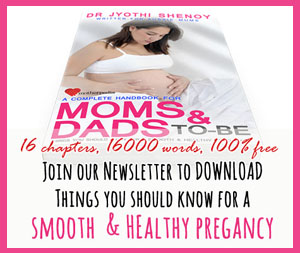







__small.png)










