One of the less obvious but very real impacts of the COVID-19 pandemic has been the dramatic increase in screen time for kids of all ages, and the heightened safety and privacy risks that come with this. During isolation older kids have often been unattended while learning from home, and many parents have understandably been handing their phones over in order to buy a few quiet minutes to try and do some work of their own or get a few chores done.
While COVID-19 restrictions have started to ease and students of all ages are back in school, families continue to spend a lot more time at home (and on screens) than they normally would, therefore parents need to remain vigilant when it comes to their children’s safety and privacy online.
To help you manage this, we’ve compiled a number of handy tips and measures you can implement to help keep your family safe and protect your privacy online.
Be aware of privacy settings
For kids with social media accounts, all settings should be set to private where possible, including making sure that their photo albums on Facebook are set to custom so that you can elect who can see their photos. At a minimum, always make sure these settings are set to ‘friends’ and not ‘friends of friends’ or ‘public’. It’s also worth getting them to check regularly that their social media accounts are set to private, as app updates and software changes can alter the settings.
Turn off location tagging
It’s easy to forget that social media posts often provide indicators that enable viewers to easily identify the subject’s location. Platforms including Instagram and Facebook are required by law to ask if you’d like them to use your current location, make sure your kids know to select ‘no’. Further to this, advise your kids to avoid tagging their location or posting photos with telling landmarks or identifiable features such as restaurant names in the background.
Revisit what’s appropriate
It will come as no surprise that the amount of interactions and content being shared online have increased dramatically since home isolations rules set in. Therefore it’s timely to remind kids that what they share online has a permanent digital footprint, and that while they may feel safe interacting with their ‘friends’, this content can be misappropriated and used for malicious reasons.
Lead by example and use a private photo sharing app
No one wants to be that parent that says ‘do as I say, not do as I do’. It can be confusing for kids when their parents lecture them on the need to be vigilant online when they’re posting hundreds of photos of their kids publicly. When it comes to family content, a private photo sharing app is the safest option. Momatu is a free app that allows users to capture photos, videos and other memories and to share them and interact privately with only those they invite.
Set tech-free times
We’re all spending a lot more time with our faces glued to screens as we’re forced to learn and work from home. Setting tech free times for the whole family is really important to ensure you’re connecting with each other, and to disconnect and unwind.








 Agree (0)
Agree (0) Disagree (
Disagree (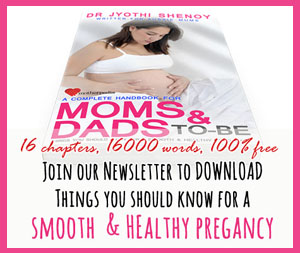







__small.png)










